Template > Forms > Form Wizard
Place where you will see the wizards is in the forms.
Wizard Tunable Widget
inPage Wizard
An example of complete wizard form in widget.
Modal Application Wizard
An example of complete wizard form in a modal.
Name & FQDN
Server label
Full Qualified Domain Name
Server ip.
Server Group
Where would you like server to go?
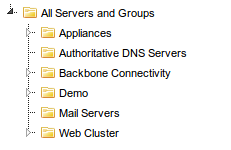
Service Selection
Please choose the services you'd like Panopta to monitor. Any service you select will be given a default check frequency of 1 minute.
Monitoring Location
We determined Chicago to be the closest location to monitor If you would like to change this, or you think this is incorrect, please select a different monitoring location.
Notification Schedule
Select the notification schedule to be used for outages.
 Corporate
sites
Corporate
sites dt01.sat.medtelligent.com
dt01.sat.medtelligent.com
 alisonline.com
alisonline.com
 circa-db04.sat.medtelligent.com
circa-db04.sat.medtelligent.com
 circa-services01.sat.medtelligent.com
circa-services01.sat.medtelligent.com
 circa-web01.sat.medtelligent.com
circa-web01.sat.medtelligent.com
 heartbeat.alisonline.com
heartbeat.alisonline.com
 medtelligent.com
medtelligent.com
 dt02.fre.medtelligent.com
dt02.fre.medtelligent.com
 dev03.lin.medtelligent.com
dev03.lin.medtelligent.com
Agent Setup
The Panopta Agent allows you to monitor local resources (disk usage, cpu usage, etc). If you would like to set that up now, please download and follow the install instructions.
You will be given a server key after you install the Agent on . If you know your server key now, please enter it below.